Are you planning to start your own website or websites, but you’re at a stage where you don’t know where to begin? The most direct answer to this question is by using a Content Management System (CMS) – it’s one of the ways to go about it.
Content:
1. What is a Content Managment System (CMS)?
2. What are the most well-known and widely used web CMS platforms?
2.1 WordPress
2.2 Shopify
2.3 Wix
2.4 Squarespace
2.5 Joomla
2.6 Drupal
2.7 Magento
2.8 HubSpot CMS Hub
2.9 PrestaShop
2.10 Bitrix24
2.11 TYPO3
2.12 CMS Made Simple
2.13 Contentful
2.14 Concrete5
2.15 Ghost
What is a Content Management System (CMS)?
A Content Management System (CMS) is a software application designed for users to create, edit, publish, store, manage, and modify digital content (website content) without the need for specialised technical knowledge.
Typically, websites are written in programming languages such as HTML, XHTML, JavaScript, CSS, and others. If you had to create a website without CMS software, you would need to be proficient in these languages and write a lot of code. A Content Management System (CMS) is a tool that allows you to build a website without having to write the entire code from scratch.
Are you experiencing uncertainty about which type of CMS platform to use for building your website?
There are several types of CMS platforms available, which can make it challenging to choose the best Content Management System (CMS).
In this article, we will explain why it’s crucial to make an informed choice of the most suitable CMS platform for your website, depending on your content.
A CMS consists of two main components: Content Management Application (CMA) and Content Delivery Application (CDA). CMA allows webmasters to create, modify, and remove content from the site, while CDA collects information and enables website updates.
CMS platforms offer a range of advantages:
- User-Friendly: CMS platforms are accessible and easy to use, even for individuals with limited technical knowledge. The graphical user interface simplifies content management.
- Effortless Information Retrieval: CMS platforms come with built-in search functionality, allowing users to enter keywords or phrases to retrieve relevant content, similar to the Google search experience.
- Content Management Made Easy: Managing content on your website is straightforward with CMS. Not only is content creation a breeze, but removing content is also easy. CMS simplifies the process of unpublishing content to keep websites up-to-date.
- Accessibility: CMS can be cloud-based or on-site, and users can access content from anywhere with an internet-connected device.
- Multiple Users: CMS can accommodate multiple users, enabling collaboration and delegation of content management tasks.
- Instant Content Updates: CMS allows users to make immediate updates to content, ensuring that information remains current and relevant.
- Real-Time Content Management: CMS systems allow for real-time content management and updates without the need for waiting. Changes can be implemented immediately.
- Scalability: Scaling up your website is easy with CMS. Businesses can add new web pages as they expand.
- Easy-to-Follow Updates: Development teams can make updates with just a few clicks, simplifying the process.
- Security: While all CMS systems have security options, some may require more attention from site administrators. Regular updates to the core CMS system are necessary to ensure security.
- Search Engine Optimistion (SEO): CMS platforms often include features that make it easier to categorise and optimise content on your website for search engines. This is vital for improving your website’s visibility and ranking on search engines like Google.
It’s crucial for your website to be highly visible and easily discoverable by search engines, and your webmaster plays a significant role in achieving this.
What are the most well-known and used web CMS platforms?
In practice, there are many Content Management Systems (CMS) in existence, and their number continues to grow. Since every website owner has their own purpose, the choice should reflect the website’s intent and scope as accurately as possible.
| CMS platform | Usage | Setting | Maintenance | Price |
G2 Customer Ratings
|
| WordPress | 8.3 | 8.1 | 7.7 | free | 8.8 |
| Joomla | 7.5 | 7.8 | 7.3 | free | 8 |
| Drupal | 6.7 | 6.5 | 7.3 | free | 7.6 |
| Wix | 8.9 | 8.9 | 7.9 | $12.45/montly | 8.4 |
| Concrete5 | 9 | 8.6 | 7.5 | free | 9 |
| PyroCMS | 7.5 | 8.5 | 7.7 | free | 8 |
| CMS Made Simple | – | – | – | free | 9.4 |
| Magento | 7.1 | 6.2 | 7 | free | 7.8 |
| SilverStripe | 8.2 | – | 6 | free | 8.6 |
| Squarespace | 8.8 | 8.8 | 8.5 | $18/monthly | 8.8 |
| Sitefinity | 8 | 7.1 | 7.4 | $0.01 one time | 7.8 |
| HubSpot CMS Hub | 8.7 | 8.1 | 8.9 | $25/monthly | 9 |
| TYPO3 | 6.6 | 6.2 | 6.7 | free | 7.8 |
| Contentful | 8.5 | 8.4 | 8.3 | free | 8.4 |
| Ghost | 8.3 | 8.1 | 8.5 | $29/monthly | 8.4 |
These values are taken from g2.com
WordPress
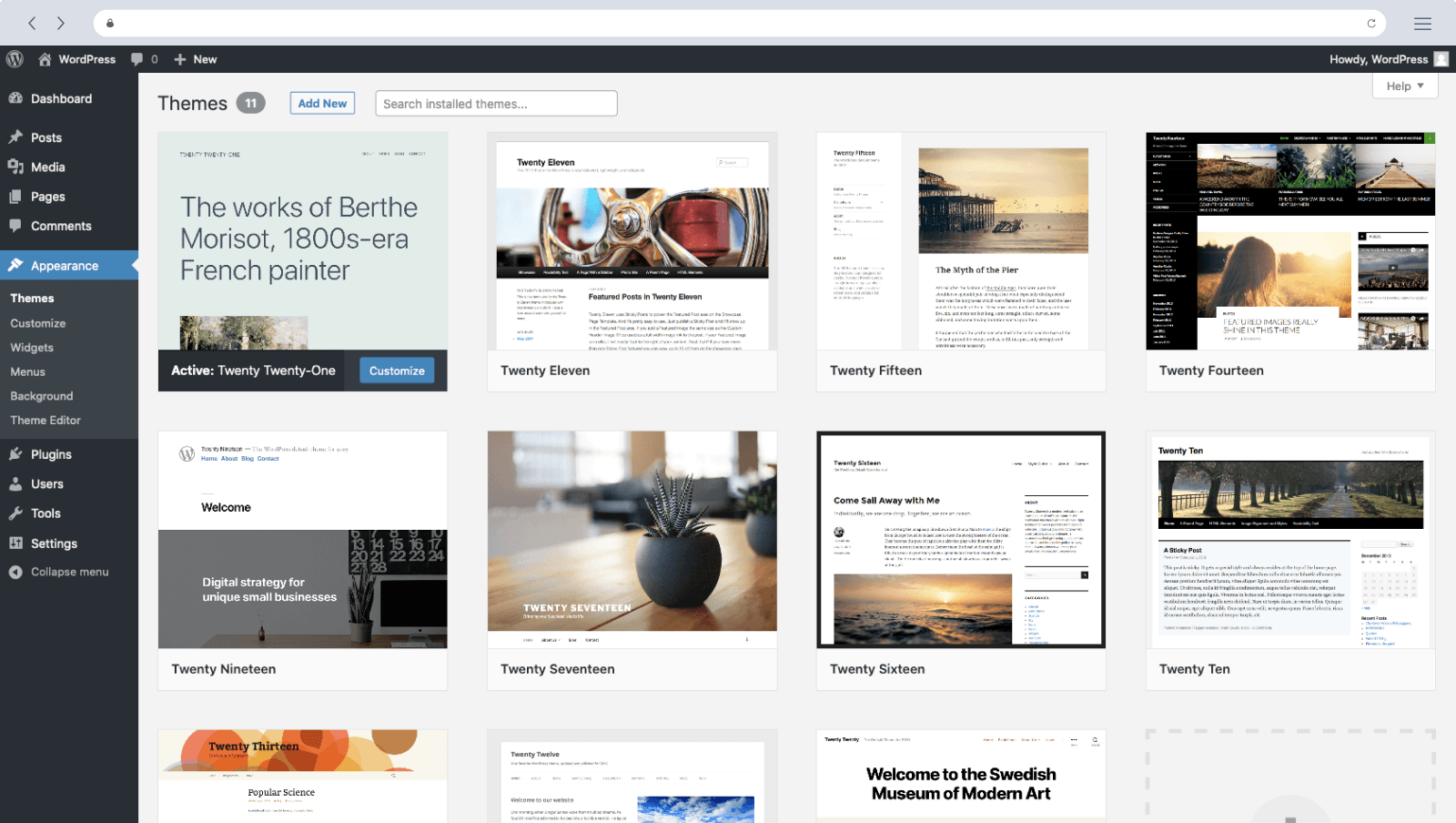
According to data, WordPress is the most popular and free CMS software in the world, powering around 43% of all websites on the internet.
There are very legitimate reasons for WordPress being such a preferred software. Besides being free, it is easy and flexible to work with, and perhaps one of its most important characteristics is that it is favoured by search engines. Additionally, thousands of themes and plugins make it one of the most customisable platforms.
- WordPress is user-friendly for beginners, who can start from a basic level and gain skills while evolving in this field, while also allowing developers the freedom to experiment with code.
- You gain full control over how you can make money online from the website you own.
- WordPress offers you the flexibility and freedom to create all kinds of websites (blogs, online stores, auction sites, etc.).
- The WordPress block editor makes it really easy to create a great-looking interface.
- WordPress allows you to download all your content in XML format, making it easy to migrate to another system in the future if you choose to do so.
- If there could be defined as a drawback, it’s that you need to host your WordPress site yourself, which means finding a suitable hosting provider.
Shopify
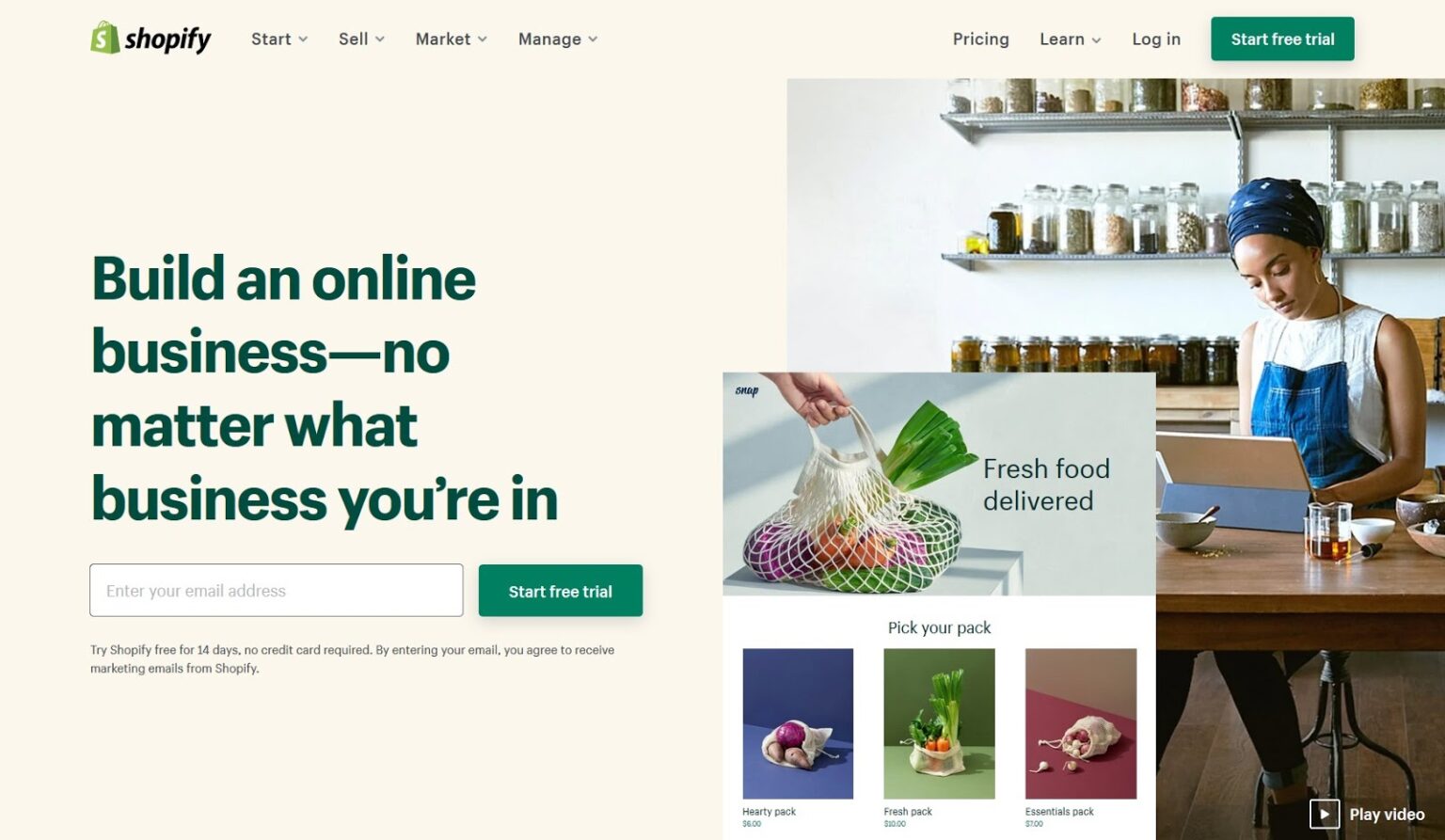
- Shopify is another type of hosted CMS platform of the “all-in-one” variety and is one of the best options for creating an online store. The Shopify platform is specially designed for developing e-commerce websites, catering to the needs of online commerce. This platform is subscription-based, meaning it’s not free, but the fee includes automatic updates and hosting.
- The advantage of the Shopify CMS platform is that you can accept credit and debit cards through the integrated Shopify Payments payment solution. PayPal is also included as one of the default payment providers on Shopify.
- It offers a wide range of extensions and themes.
- Shopify provides 24/7 support through chat, email, and phone. It also contains written guides with instructions and video tutorials, as well as online forums.
- The drawbacks are the potential costs, which can be quite high, especially if you want to add many third-party apps to your store.
- The platform’s apps are more limited compared to WordPress plugins, for example.
Wix
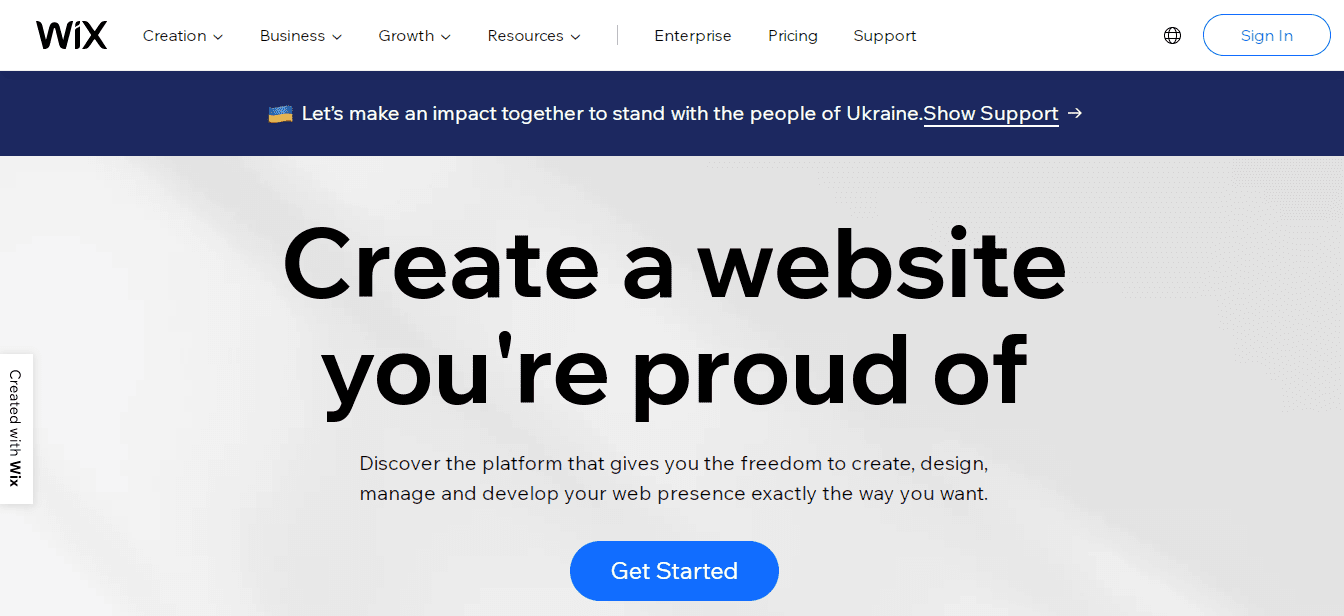
Wix is a popular, beginner-friendly, but paid CMS platform. However, it provides a free plan with limited features, allowing users to test it out. Wix’s instructions make website creation a fun activity.
- It happens that Wix users may eventually want to switch to WordPress because every business owner knows that WordPress is definitely the better platform compared to Wix.
- You can add many applications to your site from the Wix App Market. They function like WordPress plugins, adding new features to your site.
- Drawbacks: Inability to change templates once they’re selected. Difficult data export and download options.
Squarespace
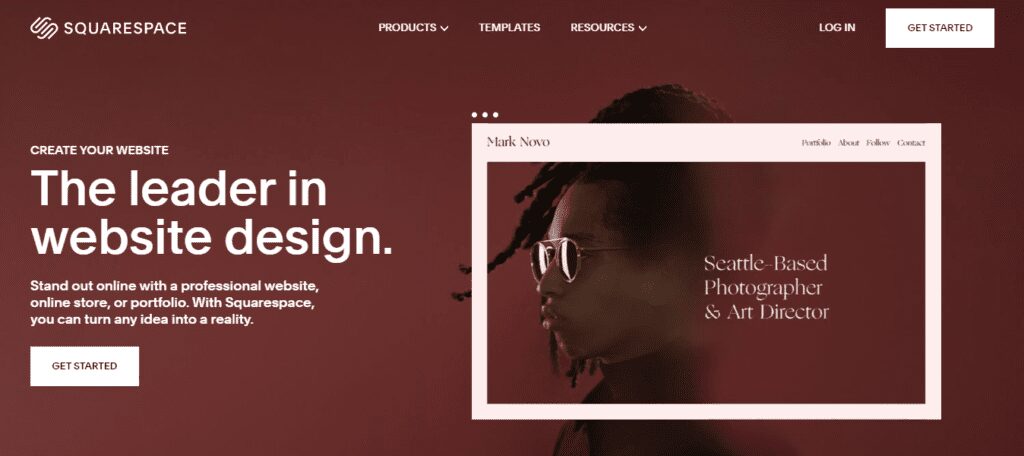
Squarespace provides users with a rich set of website design tools, built-in SEO features, marketing and online commerce capabilities, and excellent blogging options.
- Squarespace allows webmasters to create beautiful websites without the need for coding or complex backends. It is one of the best CMS options for small businesses, as well as creative individuals who want to share their talents and ideas in the online space.
- The advantage of this Content Management System is that it comes with a built-in page editor, making template editing possible.
- Squarespace only allows a single sub-level, which makes it unsuitable for large websites, for example, those offering a wide range of products or services. Additionally, it does not provide support for third-party applications.
Joomla
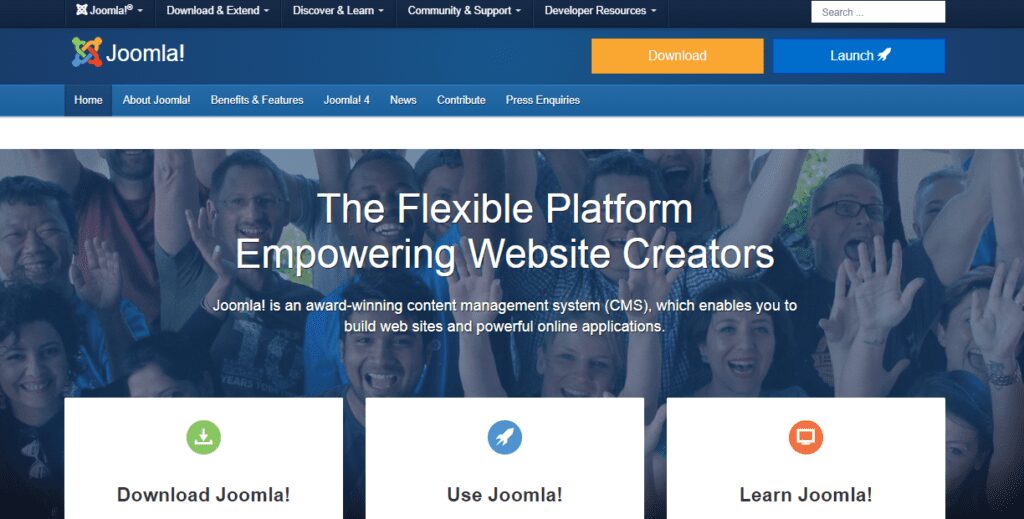
According to data, Joomla powers over 2% of websites and is the next good choice after free CMS options, as it offers an impressive array of features and supports more than 70 languages. The platform is open-source and suitable for websites in need of comprehensive content management, especially educational websites or complex sites like social networks.
- The advantages that set Joomla apart include effective website management with hundreds of subpages and two-factor authentication for better protection against potential attacks.
- For those in need of customised publications, Joomla is the platform offering various templates and extensions. However, installation may not be user-friendly for beginners but is ideal for experienced web creators.
- You can use Joomla to manage an e-commerce store as it provides extensions for that purpose.
Drupal

Drupal is also a free CMS for building websites, but you’ll need your own hosting. With an advanced admin panel, it provides full control over content presentation, user management, and permissions. It loads quickly, is secure, and supports over 100 languages. Ready-made templates for various industries like tourism and e-commerce make it one of the best CMS options.
- Websites based on Drupal have high security levels and are challenging to hack. Drupal is regularly updated, and it offers many modules that allow webmasters to enhance their sites.
- This CMS platform is designed for professional web creators. Its flexible API architecture supports various digital platforms. Compared to Joomla and WordPress, Drupal optimises its built-in features for better performance and security. It’s worth noting that Drupal-based websites tend to receive higher web traffic than other CMS software. For instance, the official website of Los Angeles uses Drupal to provide information about the city.
- Drupal is definitely not as beginner-friendly as WordPress. Most Drupal-based websites have highly customised themes created by programmers, which can be expensive.
Magento
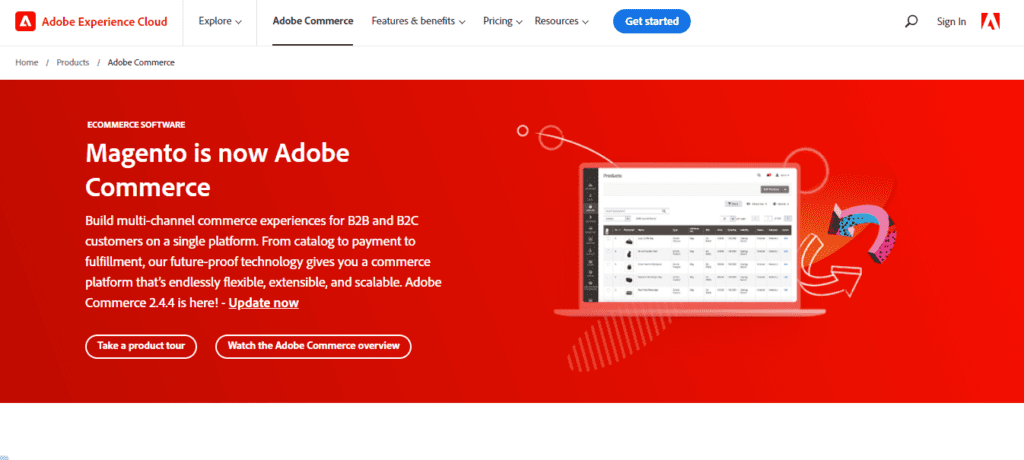
Magento is one of the best e-commerce platforms. The CMS software focuses on security, SEO, and personalization to optimize all types of e-commerce websites.
- Magento is specifically designed for large e-commerce websites, as it provides excellent tools and scalability for product inventory and management. Magento is a stable open-source CMS platform by Adobe. In a short time, it has become a major leader in online sales worldwide.
- The platform is primarily suitable for complex and ambitious projects that require a high degree of personalisation and specific technical expertise. Unlike PrestaShop or WordPress, installing Magento requires solid technical knowledge. You can choose to host Magento on a virtual private server (VPS) or a dedicated server.
- Magento enables you to manage multiple stores located in different places, operating in different languages, and with different currencies.
HubSpot CMS
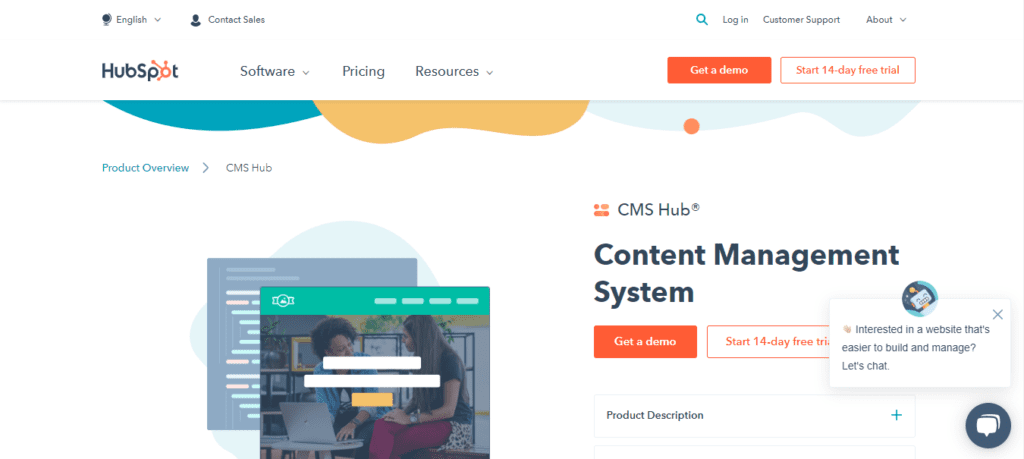
HubSpot CMS is not offered for free, but it does have a trial period. The platform brings together all the data related to your business and customers into one unified database. Because of this, it is a top choice for businesses as all departments can work together, increasing efficiency and improving financial results.
- HubSpot CMS is one of the best CMS options for creating websites without the need for constant updates and editing. It’s also an ideal choice for beginners, as its user-friendly tools allow users to publish on the website even with basic technical knowledge.
- The platform offers high engagement through email and social media tools. It has a dedicated team to monitor the platform 24/7 and conducts regular virus scans.
- CMS HubSpot is the perfect solution, especially if your business is growing, and it’s suitable for large enterprises looking for an all-in-one system.
- However, the CMS platform may not be entirely suitable for e-commerce websites. The good news is that it easily integrates with WordPress and WooCommerce.
Prestashop
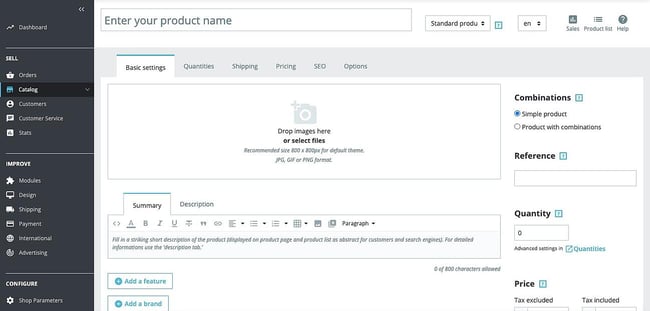
The next popular CMS platform for online commerce is the French PrestaShop, which is free and open source. It’s an excellent platform for small and medium-sized businesses engaged in e-commerce, with a focus on payment security.
Undoubtedly, PrestaShop is one of the most well-known e-commerce solutions on the market, offering relatively easy setup and configuration options.
This platform provides the opportunity to create an online store at a low cost and in a very short time.
- The PrestaShop dashboard provides users with access to essential e-commerce statistics, including the number of sales and the conversion rate. There are many modules available, making it easy to add new features.
- Starting with PrestaShop doesn’t require a significant investment, especially if you are on a budget-friendly shared hosting plan.
- As a drawback, you may need more time to browse through the many themes (designs) to find the one that best fits the purpose of your online store.
Bitrix 24
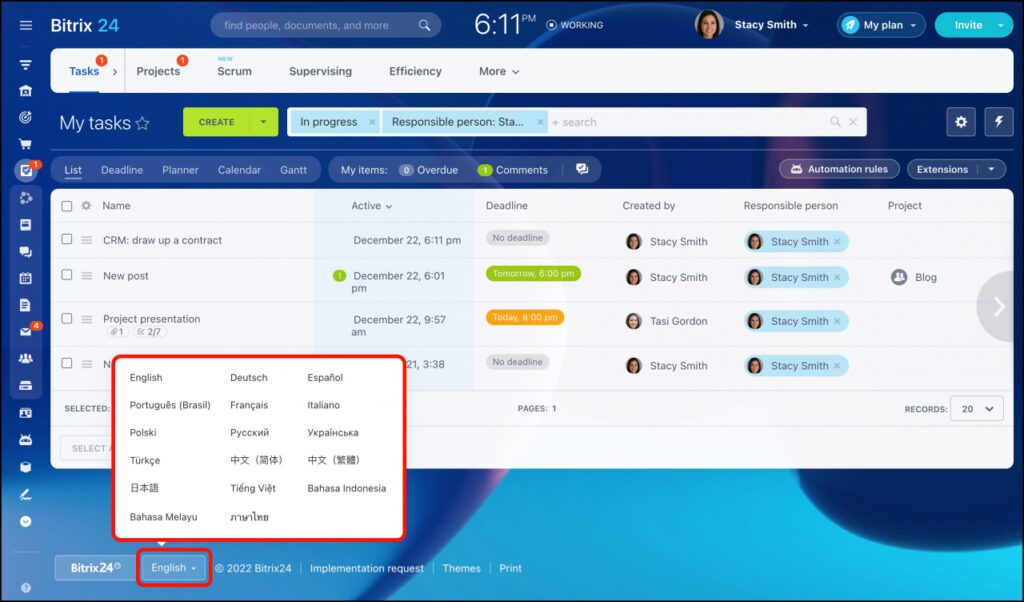
Bitrix24 is a business tool that offers a CMS platform along with other features such as task management, project management, communication tools, and customer relationship management (CRM).
It is available for free, but the free version typically comes with basic features and limitations, including up to 5 GB of online storage and 12 user accounts. It provides a comprehensive solution for small and medium-sized businesses. If you need a CRM (Customer Relationship Management) tool, Bitrix24 can be a good choice as it integrates CRM functionality into its platform.
TYPO3
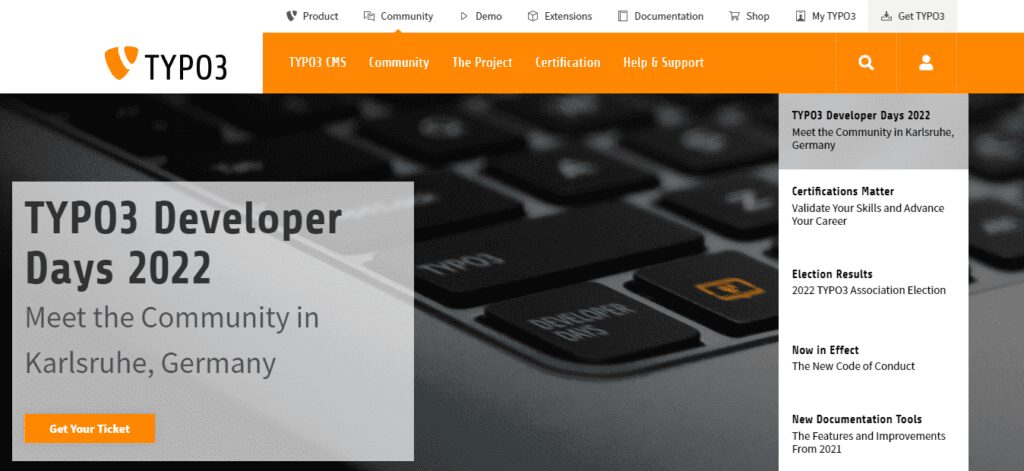
TYPO3 is a free and open-source CMS platform. What sets TYPO3 apart is that it separates the web interface from the administrative control panel, which is an excellent security feature. With a range of extensions available for TYPO3, it offers additional functionality. The platform is suitable for large businesses and banks.
- This content management system is template-based, allowing you to download ready-made templates or create your own using TypoScript.
- TYPO3 allows for fine-tuning of user permissions, supports multiple websites simultaneously, uses extensions from the TYPO3 Extension Repository (TER), boasts a high level of security, an advanced text editor with spell-check, revision history, and more.
- One drawback is that it may exhibit slower performance when displaying large pages with diverse content (tables, images).
CMS Made Simple
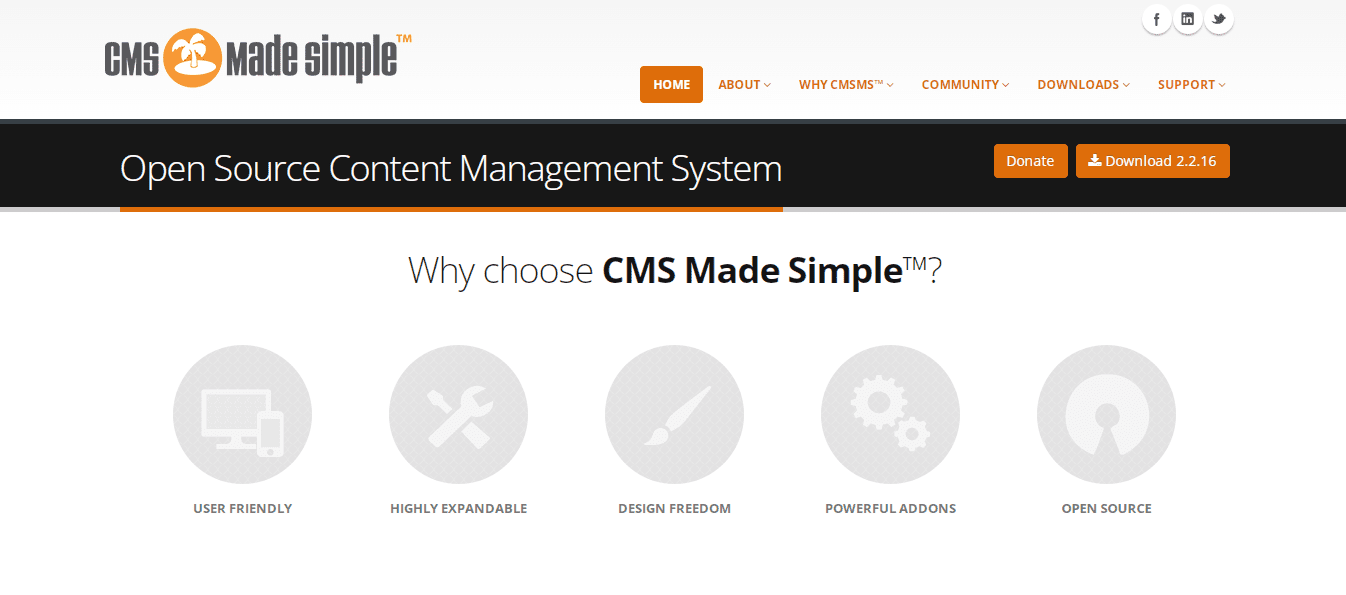
CMS Made Simple is a system created and designed for beginners. It comes with built-in templates written in accessible HTML/CSS format, allowing you to adapt third-party themes for use within the system. The API is open, and there are over 200 add-ons written by developers of varying quality and utility. The platform boasts good security.
- The advantages of the CMS Made Simple platform include an easy-to-use dashboard, a good level of SEO and security, suitability for creating small stores with a limited budget, a sufficient set of typical plugins for the platform, and regular updates.
- The drawbacks of this platform include a lack of new modules and no support for multilingual websites.
Contenftul
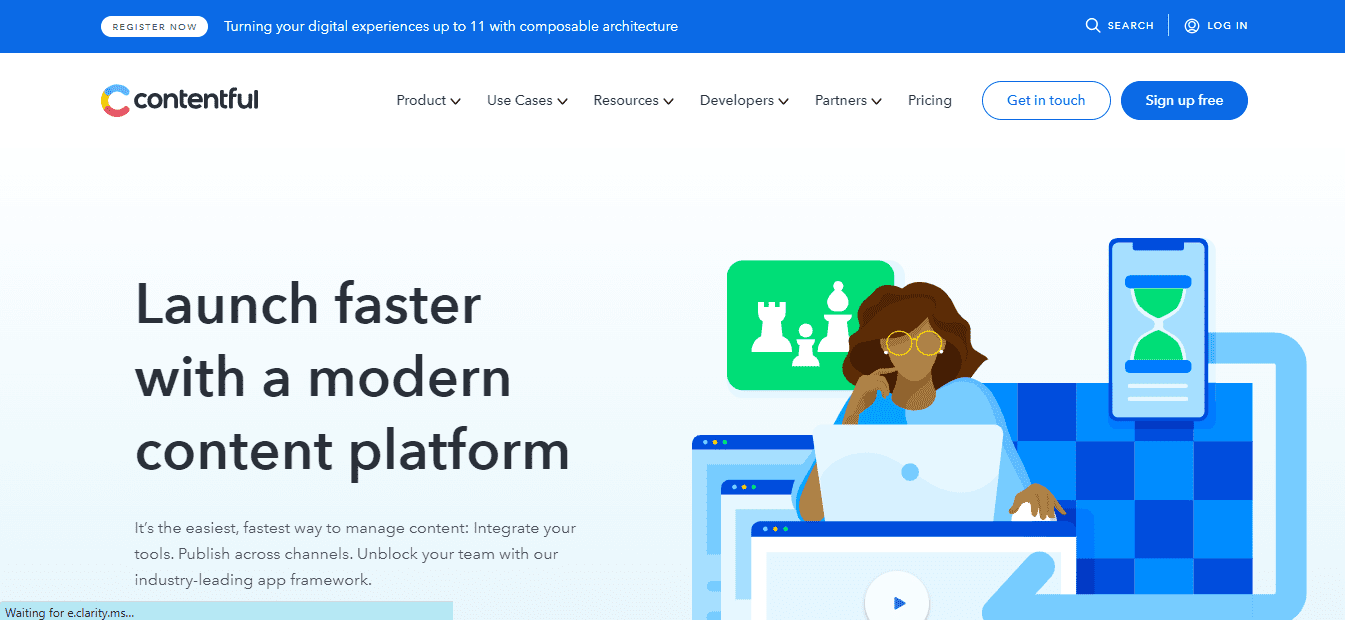
Contentful is a high-quality tool for creating, managing, and distributing your digital content online, both individually and as a team.
Contentful is designed for structured content, offering powerful API for management and delivery, and it’s an adaptive web application that simplifies the work of developers and digital content creators.
- Editors interactively manage content through an easy-to-use interface, while developers deliver content using their programming language and templates of choice.
- One of Contentful’s major advantages is its adaptability to all digital platforms, from web browsers to mobile applications, making it flexible for various types of content.
- Contentful is an excellent software for companies or individuals creating personalised websites that encompass other digital platforms.
Concrete5
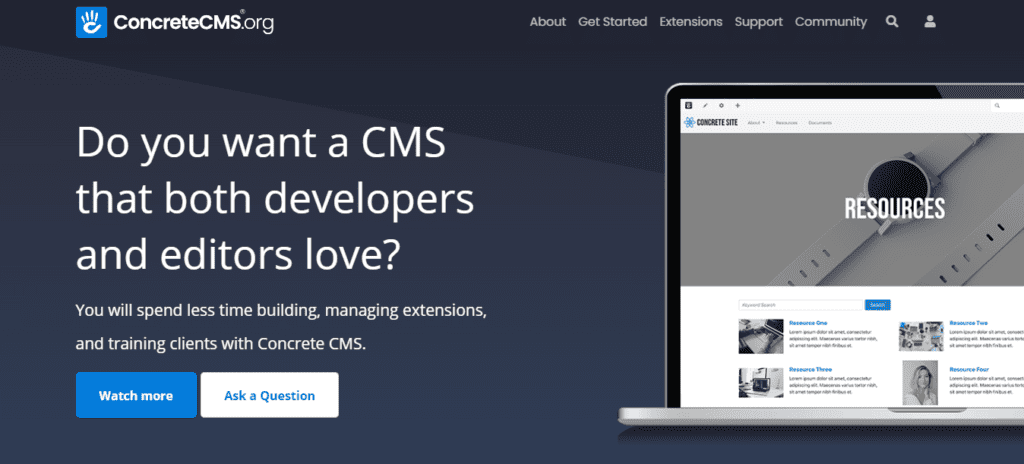
Concrete5 is a popular CMS platform that operates based on a visual editor and is known for its user-friendly interaction with website creators.
- Concrete5 is excellent for creating corporate websites, informational portals, and blogs. It’s somewhat suitable for online stores, though less so in comparison.
- It is well-suited for beginners and also for securely sharing documents.
- It features a user-friendly interface with a flexible style editor, built-in SEO tools, the ability to add meta descriptions, and create site maps.
Ghost
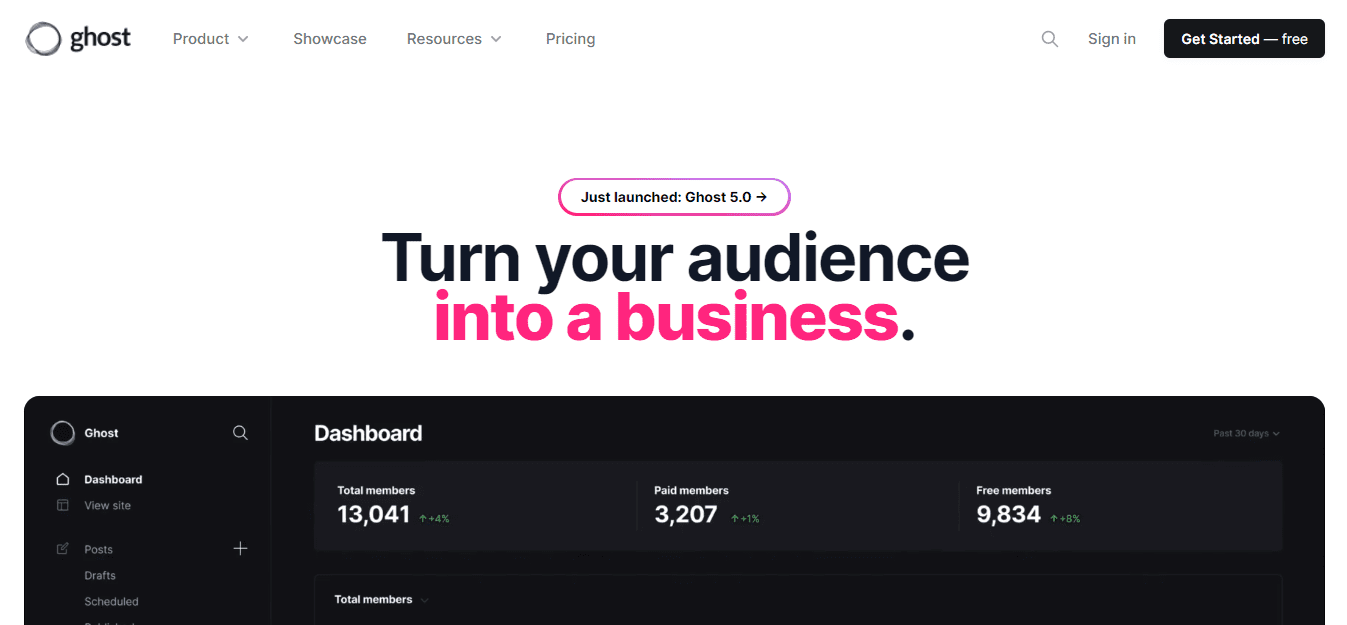
Ghost is an open-source content management system (CMS) similar to WordPress, specifically designed for blogs. The Ghost software itself is free, but you will need to pay for a domain name and web hosting. Unlike larger CMS platforms, Ghost is not supported by as many web hosts.
- Every day, Ghost powers some of the most widely-read stories on the internet, serving hundreds of millions of requests on tens of thousands of websites.
- Ghost is a powerful application for creators of new media for publishing, sharing, and building a business around their content. It comes with modern tools for website creation, content publishing, sending newsletters, and offering paid memberships to members.
Now that you have familiarised yourself with different content management systems and their advantages, choose the one that is most suitable for your needs and goals and create your website. A content management system (CMS) proves its return on investment.





