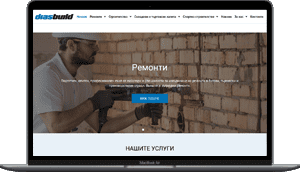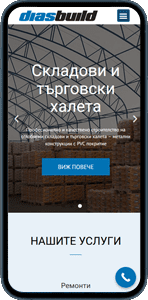Development of a site for construction company Dias Build
Development of a site for construction company Dias Build. Individual web design. SEO keyword. Link building to increase ranking. Google Ads advertising campaigns and support of Facebook and Linkdin pages and advertising campaigns.
Project overview
DiasBuild is a website that offers services related to construction and renovation activities, including
- Apartment, office, house, and block repairs,
- Drywall installation
- Building construction for various structures.
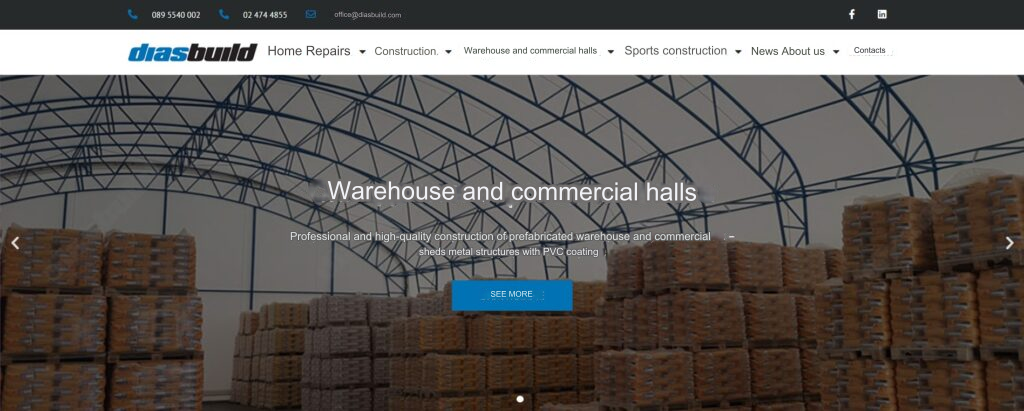
Challenge
The owner of DiasBuild approached us with the need to revamp the website’s design, improve page loading times, add descriptive text to the services (copywriting), and perform SEO.
Upon understanding the client’s requirements, we established the following tasks to be completed:
- Website redesign
- Technical optimisation
- Addition of descriptive text to the services
- Content SEO
- Off-page (Link Building) optimisation
To execute these tasks efficiently and effectively, we divided them into the following stages:
- Analysis of the existing website structure
- Redesign of the website
- Semantic keyword analysis, followed by the preparation of a new structure
- Enrichment of service descriptions with textual content
- Ongoing review of internal links and keyword integration
- On-site SEO of content, meta titles, and descriptions
- Technical optimisation and error resolution
- Final review of the website and SEO
Solution
Analysis of the existing website structure
To analyse the structure of DiasBuild, we utilised tools like Screaming Frog, SEMrush, and Ahrefs. Once we gained a clear understanding, we proceeded to the next stage.
Website Redesign
When we embarked on this task, it became apparent that we would introduce significant changes to the website’s redesign. The proposed changes included:
- Changing the website’s theme
- Expanding the main menu
- Adding a slider featuring our most sought-after services
- Incorporating more text into the service pages
- Showcasing recently added blog articles on the main page
- Displaying our most recent completed projects
- Creating a mobile version
The change in the website’s theme was the first step we took in the execution. We explored several themes that we believed would transform the site’s appearance. We chose a theme that is simple and features easily distinguishable elements on the main page.
Adding elements to the main menu was the second task we accomplished. We categorised the services into several main categories, each further divided into numerous subcategories. Additionally, we ensured that the main menu is always visible at the top of the page, even when scrolling down.
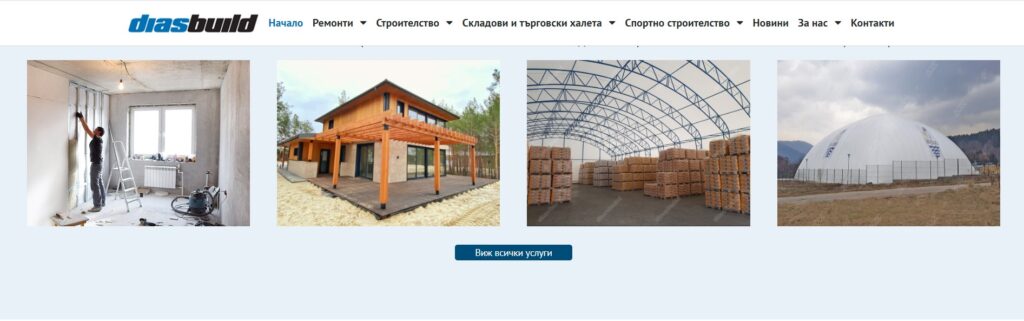
As part of our website redesign proposals, we suggested adding a slider. In the slider, we featured images of the most commonly sought-after services of the client.
After accomplishing this task, we proceeded to create text for the services. To do this, we needed to establish a semantic core. We used tools such as Ahrefs and Google Keywords to complete this task. After identifying the keywords, our copywriters began composing the text for the services. The client’s requirement was to have texts exceeding 600 words.
The next task we tackled was adding the latest blog articles to the main page. Programmers intervened here, using PHP to create a script that would fulfill this request.
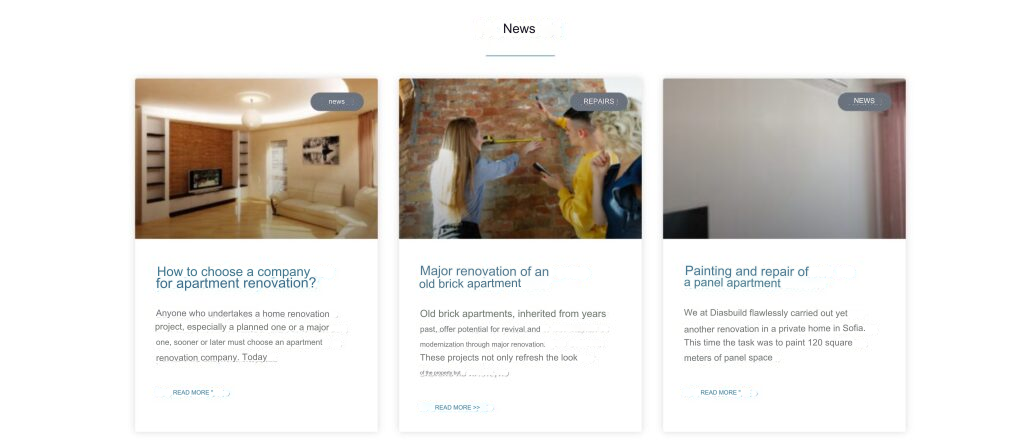
The last task on our list was to add the projects that had been completed. The theme we used provided the capability to add similar types of elements, and our web developers integrated this functionality into the main page.
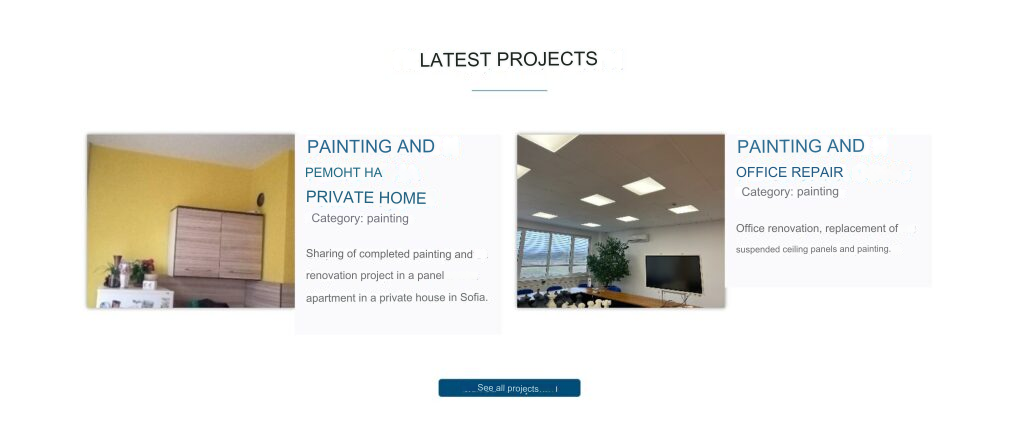
For the mobile version, we added a phone icon that appears upon loading. The idea was to make it easy for users to contact us without having to search for a phone number. Instead, they could simply click on the icon, making the process more user-friendly.
Regarding the analysis of the semantic core, as mentioned earlier, we conducted this analysis using two tools. After creating the semantic core, it not only aided us in writing the texts but also helped us identify the services in which our competitors were striving to achieve top positions.
Current check on internal links and keyword saturation
To perform a check on all the internal links in DiasBuild, we used Ahrefs (once again) and Google Search Console. However, to achieve this goal, we had to add two links to both sites through which all internal links could be crawled – robots.txt and sitemap.xml.
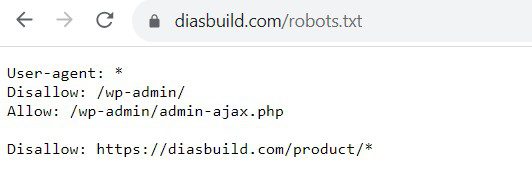
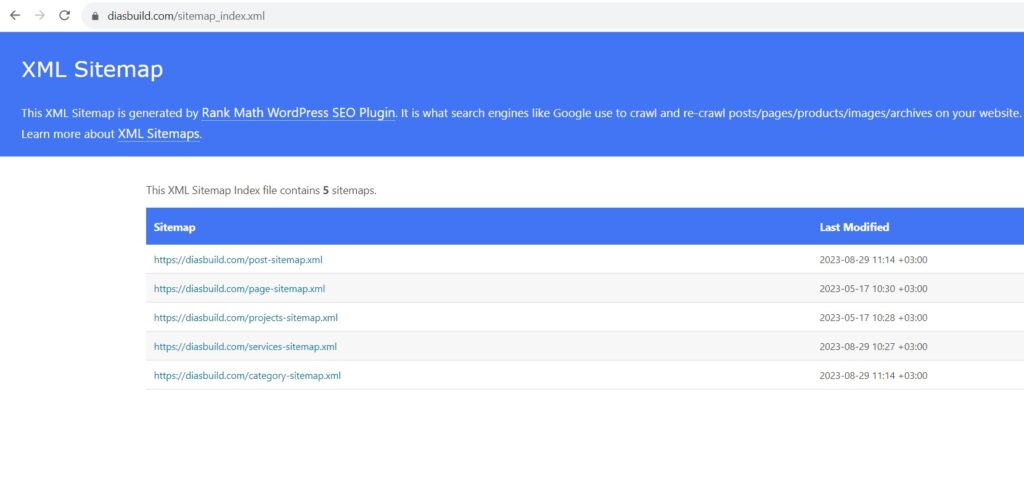
The robots.txt file is a text file that instructs search engine crawlers on which folders and files can be indexed and which cannot. It contains a list of the files and directories on the site that should not be indexed by search engines.
Sitemap.xml is an essential element for the SEO of any website. It’s a file that represents a list of all the pages on the site, which means the pages to be displayed in search engine results.
The sitemap is not visible on the site. It has an address, but it’s not intended for site users.
Through XML files, search engines can quickly find every page on the site. To create these files, we used the RankMath plugin. After completing these tasks, we began adding links to keywords depending on whether they referred to a service, category, project, or page (such as about us, contact, etc.).
On-site SEO for content, services, meta titles, and descriptions
Before starting the optimisation of the elements described above, we used SEO tools like Screaming Frog and Ahrefs to identify errors. The identified errors are organised into separate tables or tabs, depending on whether you use Ahrefs or Screaming Frog. In these tables, errors are categorised, such as missing, overly short, or excessively long meta titles, and the same applies to meta descriptions. They also indicate missing alternative text for images, as well as discrepancies in image sizes – for example, an image may be placed in a certain location, but the dimensions required for different uses may not match. The theme has the capability to generate images with the exact dimensions by adding the size after the image, for example,
Img-100×100.jpg.
Furthermore, both tools show us whether there is more than one h1 element used. Using two or more such elements is a significant error, as it negatively impacts the site’s ranking. This way, the site loses ground and falls behind in the rankings.
Regarding content, we increased it, as the owner wanted on one hand, and on the other hand, to enable crawlers to see more keywords on each page during site crawling, but we did not overdo it to avoid being perceived as spam.
Concerning the products, we added meta descriptions and titles, added text to each image, included alt text for every image, and modified their titles. We accomplished all of this again using the RankMath plugin.
Technical optimisation and clearing hidden errors
Technical optimisation includes reducing the loading time upon the initial load and overall. Loading tests showed that the content loads in under 2 seconds, and the entire site loads in just over 4 seconds.
![]()
Furthermore, we monitored the loading times using https://tools.pingdom.com/. The results obtained were as follows:
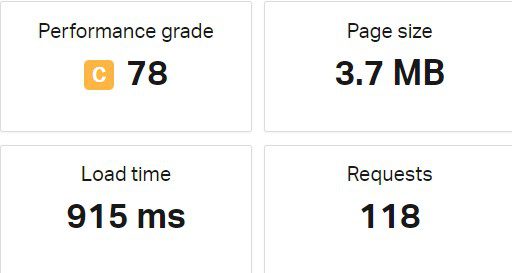
From PageSpeed.web.dev, we received the following values when conducting the tests:
For Desktop:
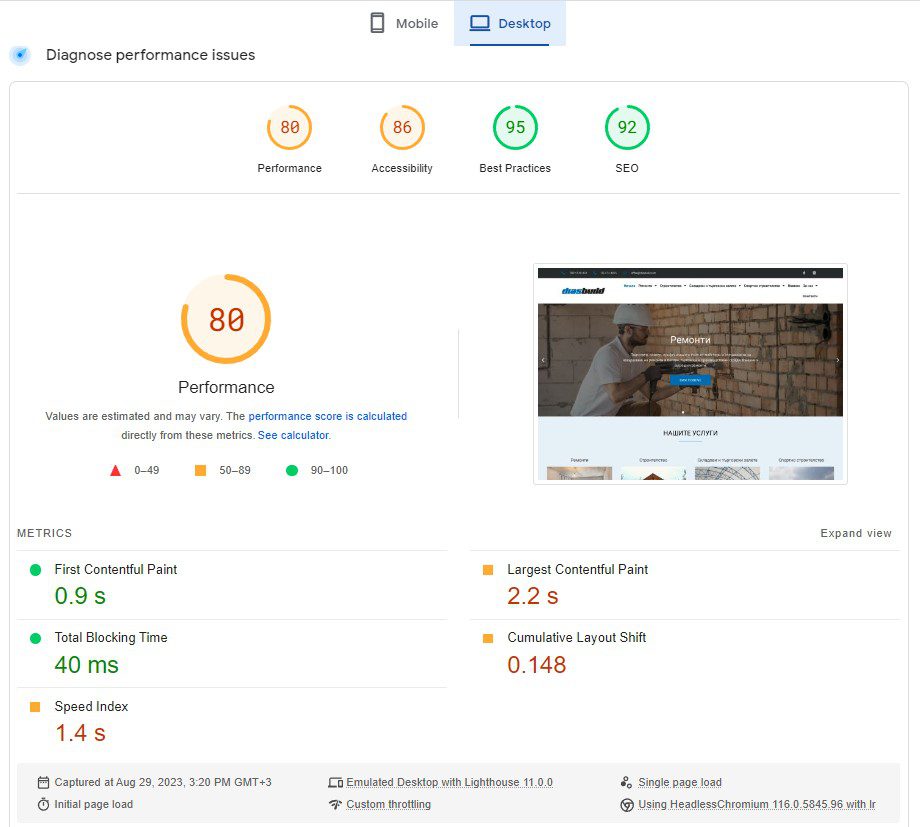
Using GTmetrix, we observed the entire required loading time for the homepage.
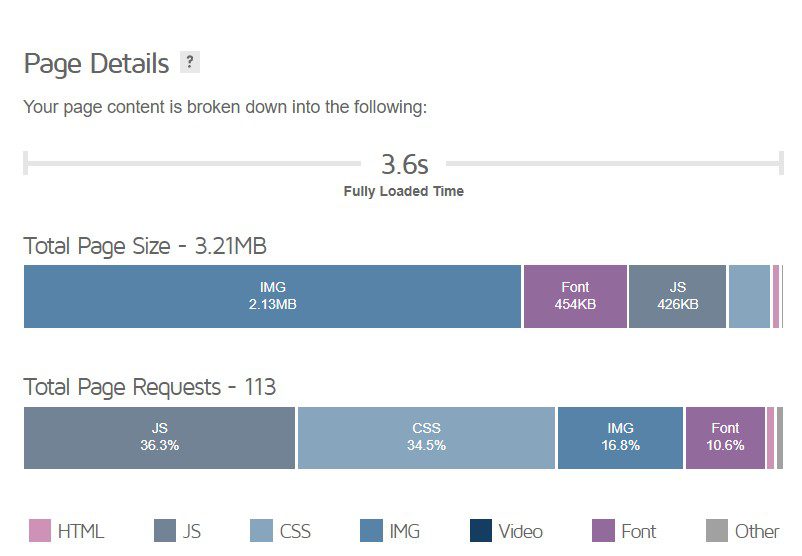
403 errors mean that the client’s request was denied because the client doesn’t have permission to access the content they’re trying to view. Unlike a 401 error, where the client’s identity is known to the server but they aren’t authorized to view the content, a 403 error is when the server rejects providing the correct response.
404 errors are some of the most common errors that occur. In the case of a 404 error, it means that the server can’t find the web page requested by the client. There are various possible responses that can be returned when this error occurs.
After completing this, we installed cache clearing plugins. The plugin we used is WP Rocket. WP Rocket is a plugin used by millions of websites. The plugin itself has a very user-friendly interface, making it easy for anyone to use without difficulties, as everything is intuitive. WP Rocket instantly improves your website’s loading speed as soon as it’s activated.
The key features of WP Rocket include:
- CSS and JavaScript optimisation
- Preloading the cache
- LazyLoad for images, iframes, and videos
- Database optimisation
- Content Delivery Network (CDN) compatibility.
Results
Final check of DiasBuild and SEO
After completing all the tasks we had planned, divided into different stages, it was time for the final check of the SEO and to test the functionality of the website, and to review whether we made any shortcomings in the redesign.
When reviewing the redesign, we saw that everything is as it should be – the colors are not different from what was set as a task, the slider shows all the images – and they are not pixelated.
The functionality of the website – every page can be accessed from the menu, as well as using the mobile version of the site. We added a phone number to the mobile version for user convenience, which can be dialed by clicking on the icon.
For SEO, we used Ahrefs and SEO Screaming Frog because, as mentioned above, they generate reports in a tabular format or in separate tabs with all the errors or warnings that were found.