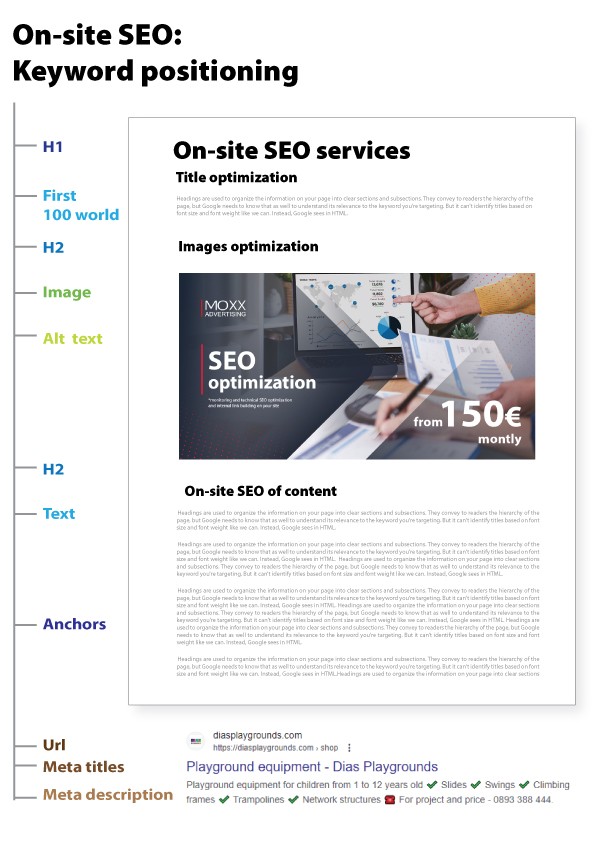On-Site SEO for your business
On Page Seo is suitable for businesses striving to outshine their competitors in a specific marketing niche. Step ahead in the industry – with site that not only impresses with design, but a good structure, functionality and easy work. We are ready to work with you!
On-site SEO – 11 key points for optimisation
Working with professionals, that have years of experience in On-site SEO lays the foundation for the digital success of your business. Through technical improvement of your company site your pages get effectively optimised and users can easily and effectively find what they are looking for.
On-Site SEO includes several important optimisation processes for your site:
- Better performance of your site
- Enhancing the structure of your site and its architecture
- Optimising meta tags
- Optimising specific pages to achieve higher rankings in SERPs (Search Engine Results Pages).
Don’t underestimate the power of effective On-Site SEO, which brings long-term benefits for your business when strategically invested in optimisation.
What is On-Site SEO?
This is the optimising process of elements of a specific web page to give it better quality and appropriate reference. If done correctly, this will improve the chances of your page to rank better.
Page of optimisation improves user’s experience and helps search engines understand the content better. Several of the most important elements of On-Site SEO are:
- Checking the expertise of the content – ‘write for the people, not for search engines’
- Checking if the target keyword is suitable for the user’s search
- Checking the target keyword in URL, title and subtitle
- Checking the focus of the keyword in the first paragraph
- Checking for a single H1 on each page
- Checking SEO-oriented meta titles
- Checking meta descriptions – length and relevancy
- Checking subtitles in content hierarchy
- Checking stylisation of the content
- Checking for links and relevant internal pages
- Checking for links to relevant and authorized websites
- Checking for links to a page/website with the same anchor, which is directed to the current page
- Checking correct names of images
- Checking alternative text of images
- Checking social markers
- Checking dwell time
- Checking enriched results
- Checking SEO
On-site SEO vs Off-page SEO
To understand the difference between On-page and Off-page SEO, we need to go back to the base of SEO. There are three types of SEO:
- On-Site SEO involves direct effort on the website or webpage which you’re trying to improve. For example, improving its content and adding additional keywords.
- Off-Page SEO involves efforts to add links to your site or other sites to help your page achieve a higher rank. For example, feedback, lists, social promotion, guest publishing, PR, etc.
- Technical SEO involves efforts related to the site’s exit code, site map, security, and structured data, which aren’t directly relevant to the content.
The intersecting circles look good. They are presented this way because all these efforts are interconnected. For example, you can’t have feedback (Off-Page) if the quality of the content is low (On-Page). Compressing images (On-Site) helps with the speed (Technical).
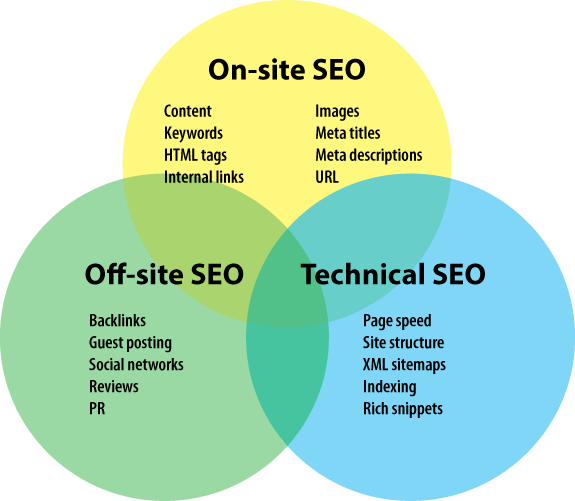
Checklist for On-site SEO
In the rest of this post, we will show you how to do On-site SEO on page. As we pointed out, this is a serous job, so look at our simplified checklist for following.
- Examining keywords
- Content quality and connectivity
- Location of keywords
- Images – size, names and alternative text
- Titles – length, relativity, keyword
- Meta titles
- Meta description
- URL address
- Links
- Technical condition
- Up-to-date content
1.Examining keywords
First and most importantly, researching keywords and building the semantic core. We can’t start On-Site SEO without creating a semantic core which will provide direction and serve as the base for the keywords which we will work on. This includes:
- What are the main keywords? – If you have construction business, you will want to look for ‘renovation’, ‘construction’….
- What are the long keywords defining a huge part of the searching? – let’s use the example from above – ‘renovation of apartment’, ‘renovation of office’ and synonyms such as ‘renovation of housing’, ‘renovation of home’….
- Where are they currently included and where do we want to include them? – For example – page ‘Services’, article blog, your construction site, price list…
- Tools – we use a range of tools to analyse the site’s structure, relevancy, usage of volume, whether and how many keywords there are in the examined pages
The semantic core allows and helps concentrate and set keywords on the right places. Duplication of information leads to cannibalism – your pages compete with each other, not with other sites.
Google – a check of your keywords. If we follow all the steps bellow, but the content on your page doesn’t match with the intention the chosen keyword, you won’t rank well!
2. Quality content
Google identifies little content as inauthentic and of low value – such as automatically generated copies, small partnership pages, copied content or login pages. This type of content ranks poorly. However, this doesn’t mean your content is of low quality. The key factor here is ‘value’. If you want your page to rank well for a chosen keyword, it should be:
- Reliable: the information is accurate and lives up to the title’s promise
- Helpful: it gives the information the user is looking for while searching with that keyword
- Actionable: all “what’s” should be accompanied by “how’s”, even if that means a link to an individual resource.
- Readable: the information is organised, can be scanned, it can be read as a person wrote it and the text is divided by images, leading symbols, quotes, and other visual effects.
- Adequate length: If the page we’re preparing is a blog publication, we are striving for at least 1500-2000 words. It is recommended for 2100-2400 words based on the top 50 blog publications, although one-third of those publications have less than 1500 words. Here we talk more about how long a blog post should be.
- Optimised content: many words aren’t used to say little
3. Keyword distribution
If you create quality content, the chosen keyword and related LSI keywords will appear naturally in the text body. However, there are some places where we should purposely include the chosen keyword:
- Page title: This is the title that users will see
- Meta title: This is the title that appears in SERPs.
- The first 100 words on the page: It is essential for a text to be readable, natural, informative in order to keep users engaged. The first glance and found information will retain the user’s interest.
- Subtitles: Ideally, the keyword must be included in at least two H2 headings of the page.
- Meta description: This is the short description shown in SERPs.
- Alternative image text: This is the text alternative of images.
- Name of image file: The keyword should be placed in the name of images.
For example, ‘apartmentDobrevi.jpg’ isn’t the same as ‘renovationofaparmentinSofia.jpg’
If the terms above don’t mean anything to you, don’t worry, we will assist you at each step!
4. Images
Images themselves are a significant part of page optimisation because they keep users engaged with the page. The time spent on a page influences the ranking. Images on a page contain more than it seems at first. Here is our checklist for image optimisation:
- Speed optimisation: We resize images so that their width doesn’t exceed the maximum width of the page (your site will automatically resize, but this still sends requests to the server) and compress them to reduce the file size without compromising quality (we use automatic optimisation with plugins). If you have a big site with many images, you may want to include it in a content delivery network (CDN).
- Adding alternative text: This is the text alternative of an image. It helps us convey to Google what the image represents, and it should include the chosen keyword.
- Giving value: We use images to illustrate the concepts on your page. For example, graphics, screenshots, and even your own illustrations instead of stock images.
- Don’t replace text with images: Alternative text is meant to be just a few words. So, when you use an image to convey information related to the chosen keyword, we ensure that the information is also written in the main text of the page.
- Optimisation of file names: The names must include the keyword, and parts should be separated with dashes (-). Otherwise, it adds ‘20%’, making the name unreadable.
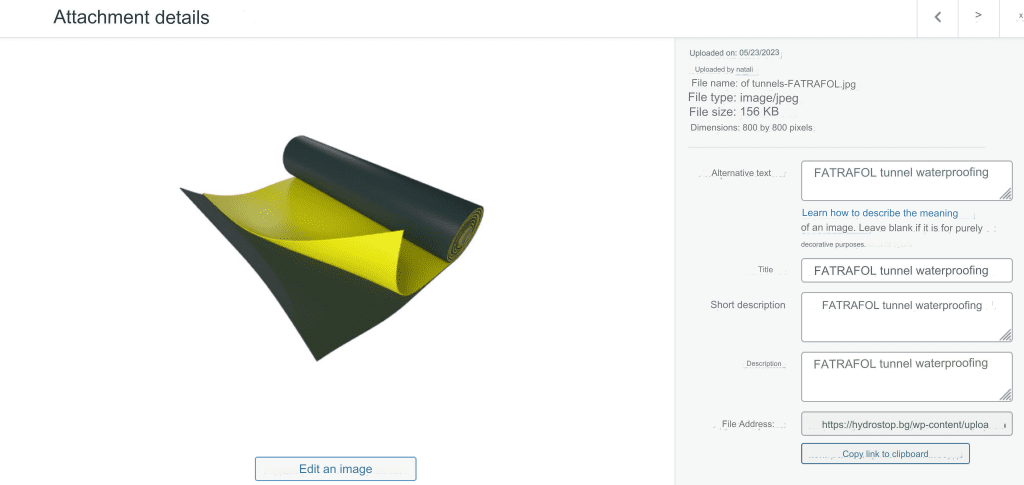
5. Title optimisation
There are two different types of titles for each webpage on a website:
- Meta title: This is the title of the page that appears in the search results. An optimal meta title has 60 or fewer characters and includes the chosen keyword. We carefully check and update all meta titles to ensure they are both informative and attention-grabbing.
- H1 tag: This is the title that users see when they are on the page. Here, we have more creative freedom to add value, but it’s beneficial to include the keyword as well.
Your main tag and H1 tag mustn’t be different, but it’s good to know that we have a certain freedom in crafting the H1 tag. Nonetheless, a strong title is crucial for On-Site SEO because it influences whether users will click on it or not. Title optimisation includes:
- Giving value: What does it offer to the reader? For example, ‘Waterproofing’ doesn’t give me a reason to click on the link. However, ‘Bituminous waterproofing for roof – types and comparison’ does.
- Optimise the promise: We avoid using ‘Renovation prices’ if we don’t actually provide them. The client will want to find a page with actual prices that match what they were looking for.
- Descriptive titles: While ‘Services’ can work as a title on your site, in the SERPs, it can be too generic. That’s why we use titles like ‘Available packages for optimisation services.’
- Intriguing titles: This doesn’t mean using all caps, hyperbolic words, or exclamation marks! Instead, we use strong words like ‘supercharge’ instead of ‘enhancement.’
For example, avoid automatically generated titles that lack any useful information.
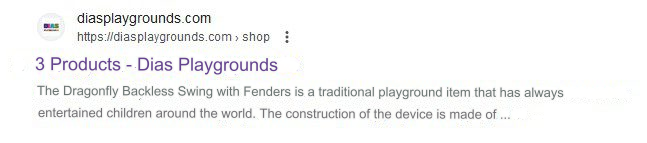
Optimised title with added value
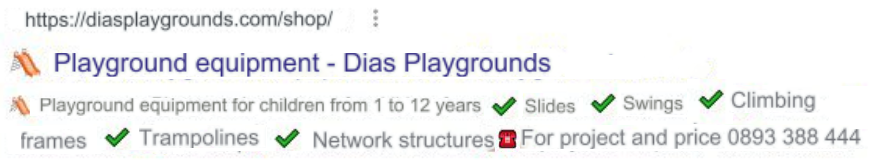
6. Structure of titles
Titles are used to organise information for your page in clear sections and subsections. They give the reader the hierarchy of the page, but in Google it also means to understand its relevancy to the chosen keyword. It can’t identify the titles based on the font and the size of the font like we can do. Google sees everything in HTML.
There are six types of title tags, and every CMS has the capability to create a hierarchical title structure. This structure can be optimised both visually and based on the type of devices it will be used on:
- <H1> is the page title – there must be only one H1 on the page.
- <H2> shows the main sections of your content. A well-optimised page can have from two to 20 H2 tags, depending on the amount of content. However, it’s always good to have at least two H2 tags containing the chosen keywords.
- <H3> is used for additional labelling of different points within each H2 section. We use them depending on how much we need them without overdoing it. It’s beneficial to include keywords here.
- <H4> to <H6> titles don’t have On-Site SEO value, so it’s best to avoid using them.
Title labels allow Google to show your page in more specific queries related to the page which give you more possibility to be shown on the first Google page. The most important thing you need to remember about titles is that they are descriptive. The reader must understand the essence of the page only by reading the titles.
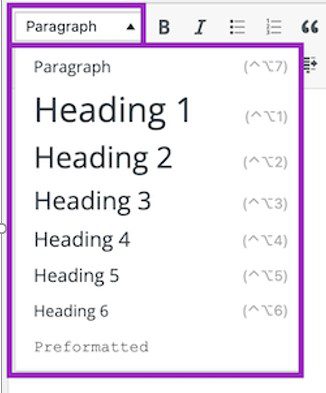
7. Meta descriptions
Meta description is the description of your page shown below the title in SERPs. It acts as an ad for your page. A well-written meta description convinces the searcher that the content will meet their needs, encouraging them to click on it. Here is our On-Site SEO checklist for meta descriptions:
- They must be around 155-160 symbols.
- If the chosen keyword is included and related keywords
- Optimisation for utility and performance
For example:
✔️ Plasterboard installation ✔️ Low prices ✔️ Quality and on time ✔️ Repair services for Sofia ✔️ Call us for an offer ☎️ 089 5540 002
Google doesn’t always use the exact meta title we provide. Sometimes, it creates them from the content based on the query. That’s why it’s essential to optimise meta titles. Also, keep in mind that the meta title appears in search fragments for preview, similar to the ones you see on social media.
Automating doesn’t always do the same work. Often those generated titles are short and uninformative. If you use SEO plugin the formatting is done either by a template or manually, where it is needed.
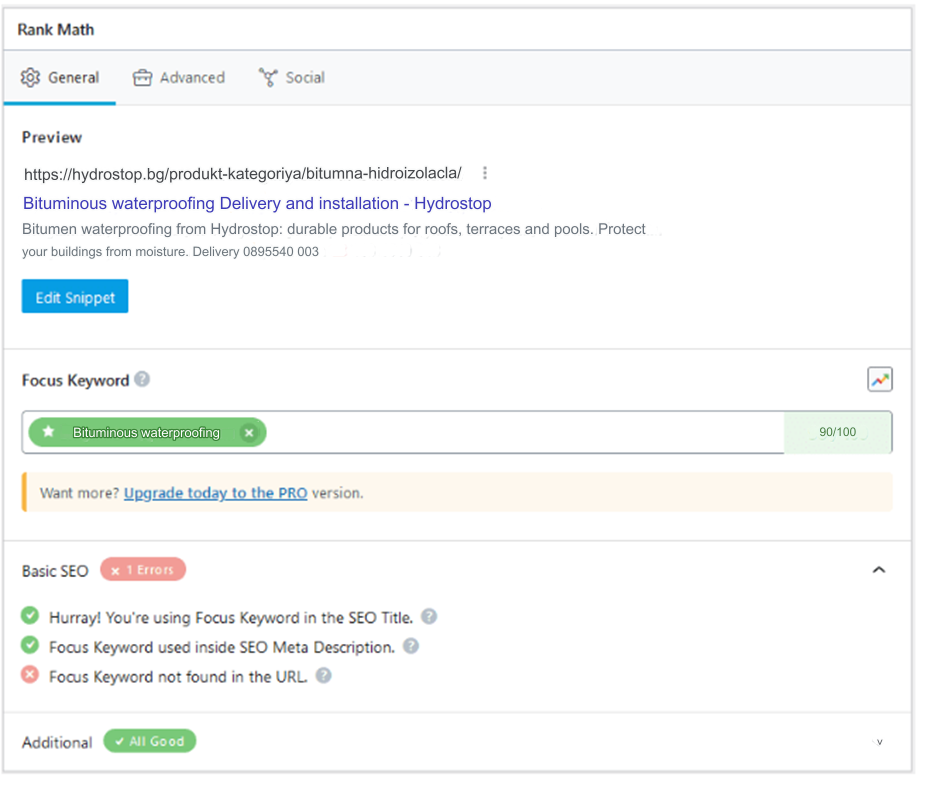
8. Checking URL addresses
Most, if not all CMS, generate automatic URL addresses for your page – sometimes using the title you’ve given it, or a string of numbers. These addresses have to be changed to a readable and informative level and should sometimes contain:
- A chosen keyword
- Usage of dashes instead of spaces
- They must be short. Most CMS cut the titles, and if it’s not predicted, it becomes unreadable. The keyword itself is often enough.
9. Links
There are two types of links included in On-Site SEO of a page – internal and external links (often called backlinks). During SEO analysis, both types are checked:
External links
These are the links on your page leading users to other domains. The best On-Site SEO practice is to place links to pages on the same topic or websites with a high authority domain. This helps Google trust your page more. In a publication about On-Site SEO techniques, Brian Dean recommends linking to at least 3 valuable domains.
Internal links
These are the links on your page leading users to other pages of your site. Your page must not only include internal links, but other pages of your website must also have a link to the one you’re optimising.
In every case of linking, the anchor text must be specific for the page you’re linking to. This not only ensures a better user experience but also improves your chances of ranking higher when your pages use keywords as anchor text.
10. Technical optimisation
This isn’t a part of On-Site SEO, but the types of SEO are interconnected. We have listed some of the factors that should be checked and corrected during technical optimisation. It’s good to check them periodically because some errors might accumulate.
- Mobile device usage: Your site must be created with adaptive design, which means it adapts to every screen size. We check if there are any moving elements during loading or if there are any ‘breaks’ in the site.
- Crawling possibility: Our page can’t be ranked if it’s not indexed, and it can’t be indexed if it can’t be crawled. If your website is shown in SERPs, it is indexed. Sometimes posts in blogs or pages are accidentally unindexed for one reason or another. If a certain page has less traffic than expected, we check the page in your CMS to ensure that indexing is not turned off. Search Console is used to check and reduce problems.
- Buttons for social sharing: This is done on the site level, usually with a plugin, and makes it easier to share your content. We check if the plugin slows down your page.
- Page speed: The speed of a page is a ranking factor, and too big images aren’t the only thing that can drag down the page. We use PageSpeedInsights to check the speed of your webpage and mark things to fix.
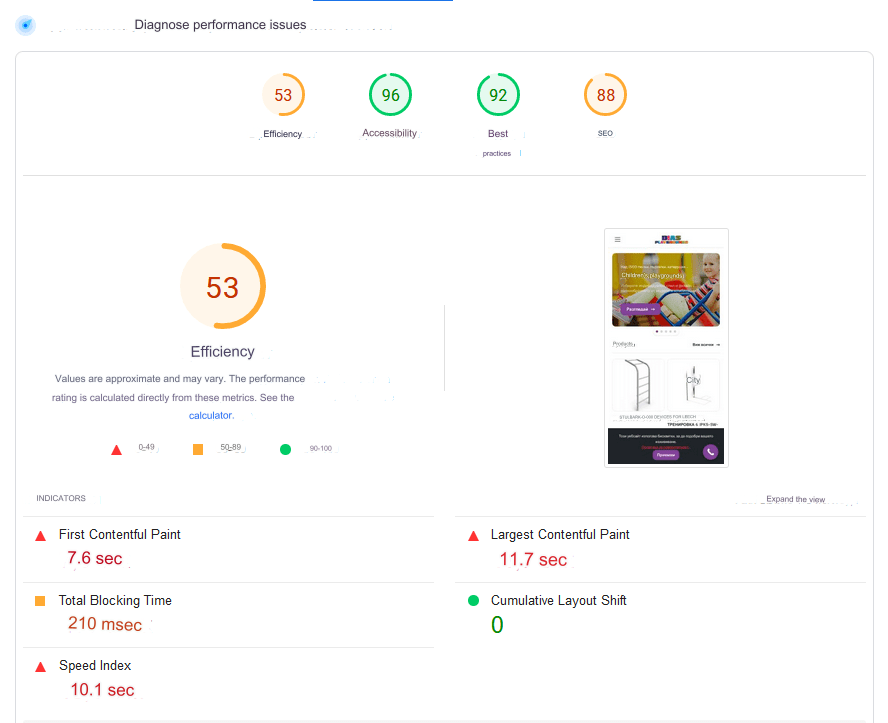
11. Up-to-date content
The up-to-date content can vary depending on the theme and information. It is important to periodically update each page if we want it to rank. Here are some updates we make:
- Updating or adding new information.
- Adding links to new content and fixing all broken links.
- Changing old images (especially graphics and updated products).
- We check if the intention of the keyword hasn’t changed.
12. Checking On-Site SEO
As you can see, ranking on the first page of Google isn’t an easy and trouble-free process. It requires a lot of effort for each page of your website. Luckily, there are tools for On-Site SEO checks that can help us:
- On-Site Tools: Ahrefs and Semrush provide full audits of your website to check on-page, off-page, and technical On-Site SEO factors. They are most suitable for On-Site SEO professionals who know what to search for and how to interpret the results.
- Addon for WordPress: Rank Math SEO provides value and recommendations for keywords and content on specific pages.
Expected results from On-Site SEO
Effective On-Page optimisation is based on a series of elements that need to be executed correctly and unified under a comprehensive concept tailored specifically for your business. Today, search engines are much more sophisticated, and the content on your website, along with technical details, plays a crucial role in improving your SEO campaign, which can propel your business ahead of competitors. The strategic move in building the best website for your business is precisely investing in high-quality, efficient On-Site SEO. Our specialists are ready to take on your project and develop an action plan.
On-site SEO results for your business
Are you starting from scratch or do you already have a corporate website? In both cases, we will help with our know-how and specialised skills to create a digital strategy for your business. Success awaits you!